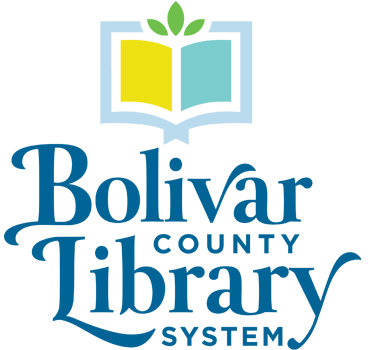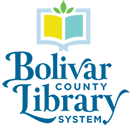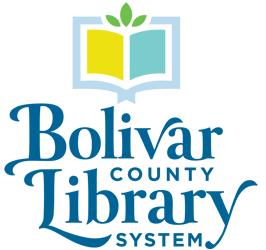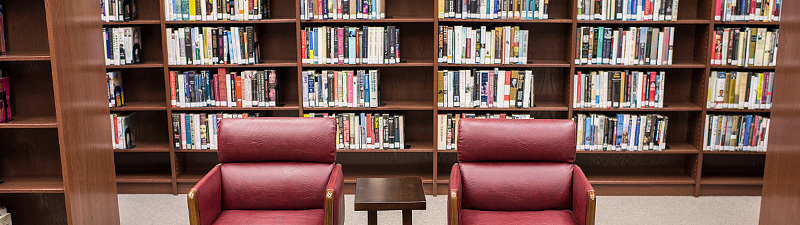
When you wanted to see if we had a book you’d like to read or a movie you’d like to watch, you used to go to the card catalog and look for it. We don’t have physical card catalog anymore; we have something even better – the online catalog. You can still look up books, movies, and magazines by title, author, or subject just like you could in the old card catalog, but now it’s automated. Access the online catalog from any of our patron computers, your own laptop or mobile device, or from your home computer.
From the online catalog you can not only see if we have a particular item, but also renew or check the date due for materials you currently have checked out and/or reserve materials that are checked out by someone else (also called “placing a hold”). From the online catalog, just click on “My Account” and choose “Log-In/Register” from the drop-down menu, then enter your library card number (the barcode on the back of the card entered without spaces) and your password/PIN.
If you did not choose a password/PIN when you first received your library card, contact or visit one of our branches and ask for a password/PIN at the Circulation Desk.
Need help with learning to use the online catalog? At any of our branch, just ask at the Circulation Desk for help.